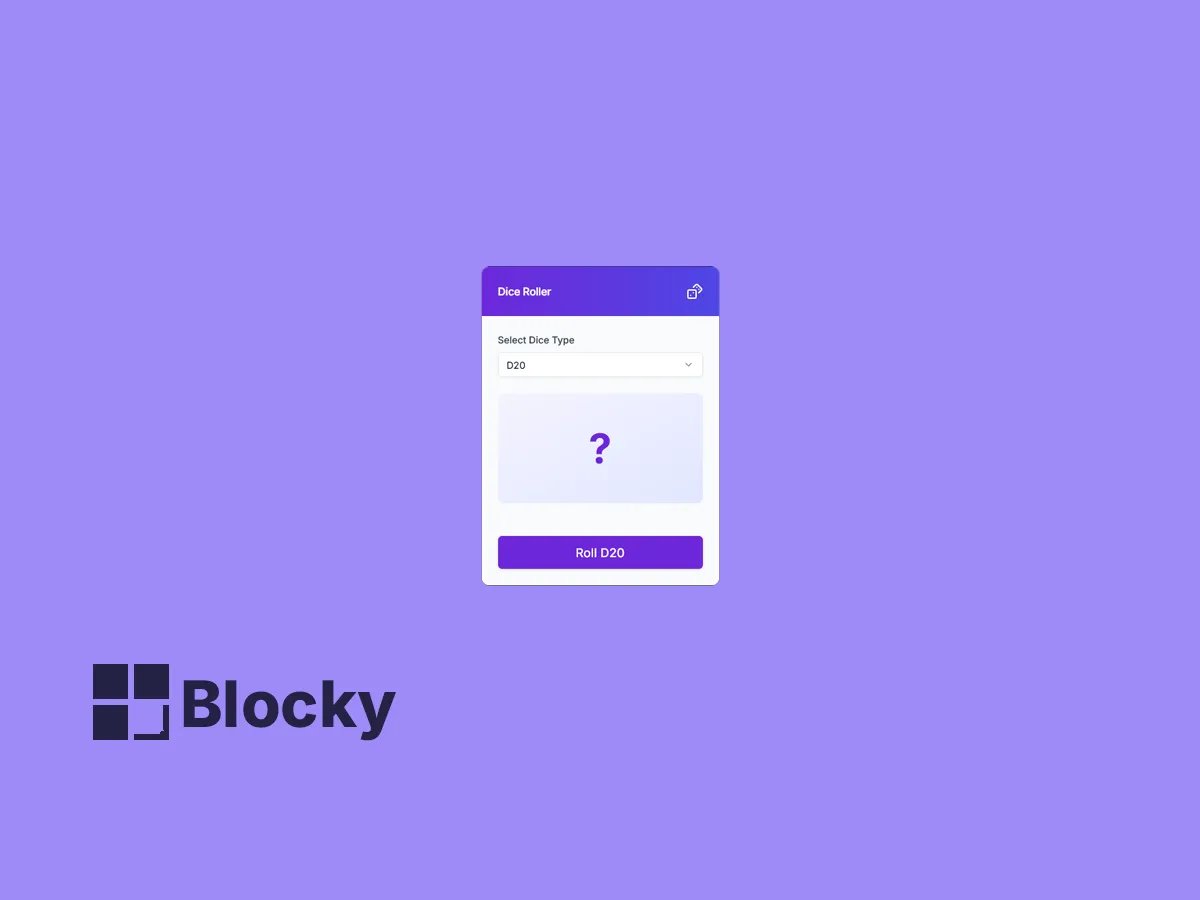Use Cases
RPG Campaign Logs
Add a dice roller to your Notion campaign tracker to manage rolls during sessions.
creative
Fantasy Dashboards
Enhance themed Notion pages with a fun dice-rolling widget.
personal
Journaling Mini-Games
Incorporate randomness and decision-making into your daily logs or prompts.
personal
Full Dice Set
D4 to D100
Supports all standard tabletop dice formats for flexible rolling.
Gradient Styling
Custom UI
Customize header, card, and display with gradients, colors, and labels.
Interactive Controls
Click to Roll
Use dropdowns and a roll button to generate randomized results.
Settings
| Setting Name | Section | Type |
|---|---|---|
| Header Gradient From | Header | color |
| Header Gradient To | Header | color |
| Header Text | Header | color |
| Card Background | Card | color |
| Icon Color | Card | color |
| Label Text | Card | color |
| Result Text | Card | color |
| Select Background | Select | color |
| Select Border | Select | color |
| Select Text | Select | color |
| Display Gradient From | Display | color |
| Display Gradient To | Display | color |
| Result Text | Display | color |
| Footer Background | Footer | color |
| Button Background | Footer | color |
| Button Text | Footer | color |
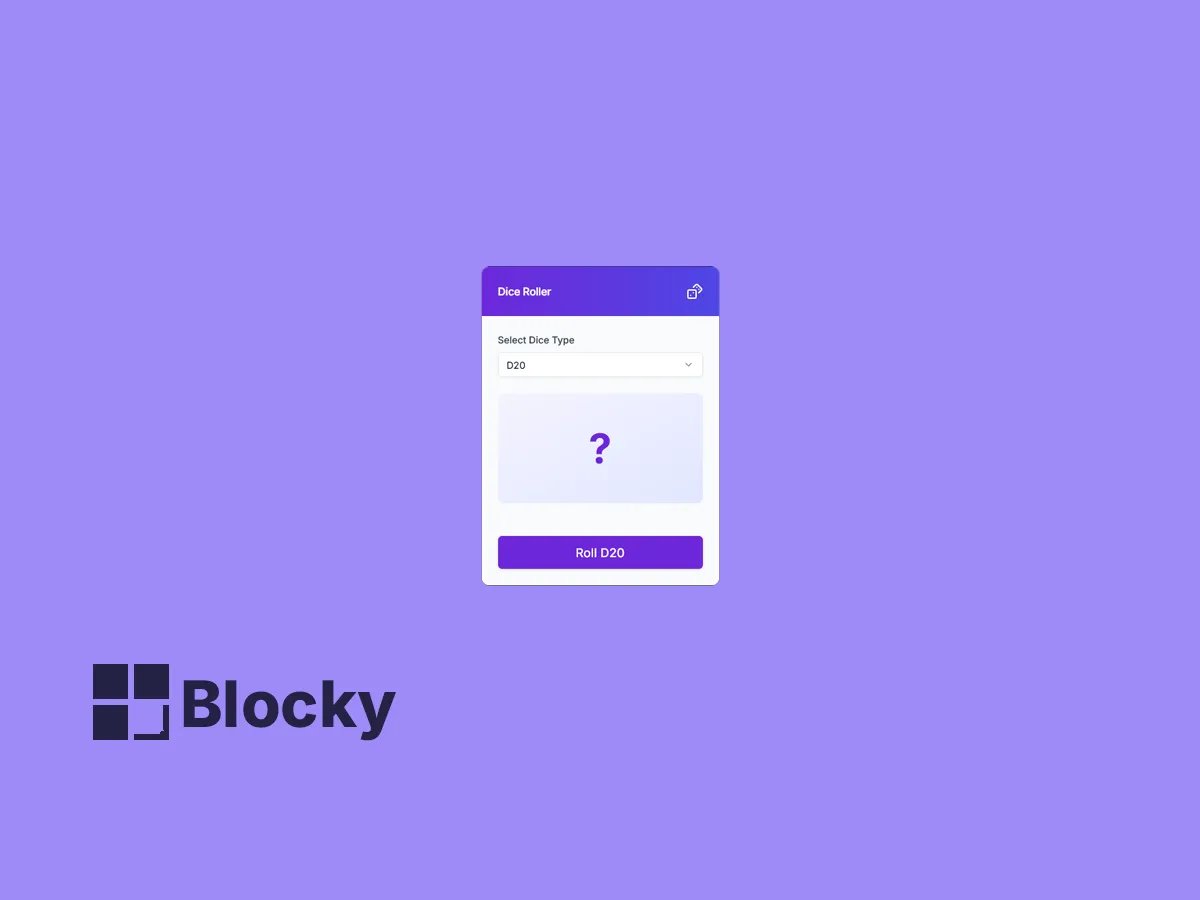
Roll the Dice Without Leaving Notion
Create immersive tabletop dashboards, journal with randomness, or just have fun rolling dice whenever inspiration strikes.